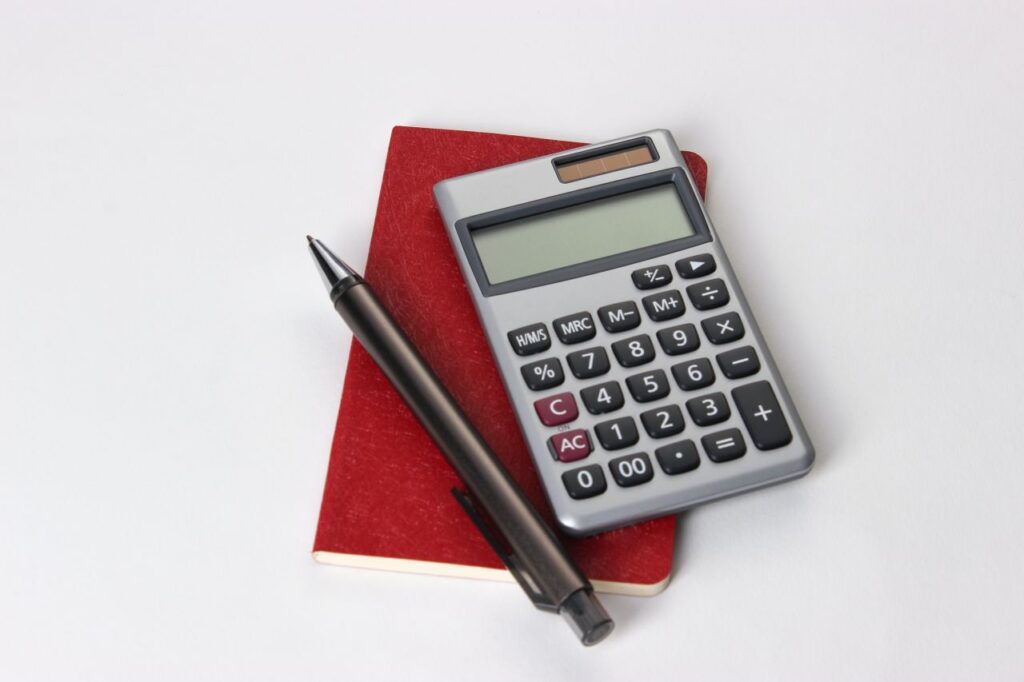Selecting accounting software for your business might take a lot of work. With so many alternatives, it takes a lot of work to start! Today, choosing between Xero and Quickbooks is popular. Both have great tools and features, but which is best for you?
In this blog post, we'll explain each program and help you choose the best one for your business. Let's see if Xero or Quickbooks belongs on your digital bookshelves, whether you're new to bookkeeping or have been using accounting software for years.
Xero Vs Quickbooks
We all live in a period where practically all commercial enterprises are involved in a significant number of daily or nearly daily transactions. Manual accounting is not an option that can be taken seriously by any accounting company. Even among accounting firms that outsource their work, using accounting software applications like Xero and QuickBooks has become increasingly prevalent.
The most up-to-date bookkeeping software packages are able to do rapid recording and completion of each operation. Furthermore, with the introduction of online accounting software like Xero and QuickBooks, computerised accounting has made it possible for the accounting industry to take advantage of a wide variety of new possibilities.
Let's go further into this guide on Xero vs QuickBooks. Which option should you pick? The majority of companies in the business world view sophisticated accounting software as an absolute requirement for their continued existence.
Many new accounting application systems have been released recently. However, Xero and QuickBooks have become popular among accountants.
Both of these software packages have outstanding records of performance. Others aspire to become QuickBooks Accountants, while some are already qualified to work with Xero. However, several businesses are still struggling to decide which of the two software systems—Xero or QuickBooks Online—to use for their accounting needs.
Let's end this problem by having a showdown between Xero and QuickBooks Online. The many performance parameters will serve as the foundation for our evaluation of the various options. To begin, let's take a quick look at these different accounting software programs.
Xero
New Zealand-developed Xero, pronounced "zee-row," is popular in Australia and the UK. Cloud-based accounting software Xero has a simple UI.
The user-friendly design of Xero makes it easy for first-time users with little or no accounting knowledge to manage inventory, issue invoices, pay bills, convert currencies, and handle payroll.
QuickBooks
QuickBooks lets self-employed, freelancers, small business owners, and account managers manage their customers, vendors, clients, stock, money, and inventory.
The bulk of its customers is in the United States, specifically in accounting and business ownership. The classic desktop version of QuickBooks is intended to be used on personal computers, but the online version of QuickBooks, known as QuickBooks Online, is hosted in the cloud.
Shared Features
Both Xero and QuickBooks offer several of the same fundamental selected features, and both products can meet the day-to-day accounting requirements of the vast majority of businesses. Below are a few of the most significant characteristics found in both pieces of software.
- Invoicing. Your staff will be able to swiftly produce quotations and invoices for customers using either Xero or QuickBooks. These documents may then be reviewed and sent out to customers.
- Keeping tabs on one's income and expenditures: Your company will be able to effortlessly track income, produce cost reports, add receipts, and get a birds-eye perspective of cash coming in and cash going out thanks to these software programs.
- Payments. Either piece of software may streamline the process of tracking, paying, and recording invoices for your company, in addition to helping you arrange recurring payments. Both Xero and QuickBooks come equipped with payment processing capabilities right out of the box, allowing your business to accept online payments from customers.
- Reporting. Both pieces of software enable you to operate in-depth reports to monitor key performance indicators (KPIs) and better understand the company's efficiency and profitability. However, the reporting possibilities from you might be dependent on the plan tier that you have purchased.
- Mobile app. Both QuickBooks and Xero have mobile applications that enable you to manage the majority of the software's capabilities from your mobile device, regardless of where you are.
Although most businesses will find that both software can provide everything they require in basic capabilities, large and quickly expanding businesses may consider that they require the enlarged set of features that come with each software's higher-tier packages. Again, however, most businesses will find that both software offers everything they require.
User Interface
The customer experience of your accounting system is just as crucial as any other function it may have. It ought to be easy for new users, especially those who could be more tech-savvy, to grasp how to operate the software rapidly. And everyone values a streamlined and appealing user interface.
Both of these applications offer a graphical user interface that is straightforward and simple to use. The image that follows depicts the dashboard for QuickBooks Online. It is well-organised and simple to comprehend.
Xero offers a clean and contemporary appearance, which may make it more appealing to new businesses and individuals who have yet to become experienced with accounting. The user interface is discussed in a number of evaluations of Xero, including the following one:
"Xero has successfully cornered a really attractive niche within the market with its extremely business-oriented user interface and its overall feeling of simplicity. In addition, it brings a degree of enjoyment to accounting for the owner of the business."
In the "Ease of Use" section, Xero received a score of 8.7. Contrast this to the average of 8.4 across all industries. At 8.1, QuickBooks is further behind than either of them.

Available Features
Both Xero and QuickBooks Online are equipped with functions that are almost identical to one another. Invoicing, managing projects, tracking time and stock, and budgeting and financial planning are all capabilities included in both of these solutions. On the other hand, Xero doesn't offer any features that support lending or taxes. Because QuickBooks also includes an invoicing tool of higher quality, its extra functionality may give it an advantage over its competitors.
The quality of Xero and QuickBooks Online's respective customer support services is an additional important consideration in the comparison of the two services. Unfortunately, regarding the quality of its customer care, QuickBooks has a long history of receiving poor reviews.
Customers need long wait times and better email support. Client service was great at Xero. However, service quality has dropped dramatically over time. Even with Xero, responses are slow, and email or phone support is needed.
We have decided that Xero and QuickBooks are tied for first place. Both have valid arguments in this detailed Xero and QuickBooks Online comparison.
Bank Reconciliation
Through the process of bank reconciliation, experienced accountants can ensure that all of the cash that enters and exits the financial accounts of their companies or organisations is recorded accurately.
Accounting professionals can use real-time cash flow analytics to record uncleared checks, which might reflect pending invoices, and monitor accounts receivable (AR) via deposits. In return, accountants are able to have a far clearer understanding of the financial situation of their businesses, which enables them to assist their employers in making better, well-informed business choices and advising such choices.
Both Xero and QuickBooks include capabilities for performing bank reconciliations; however, the customer experience provided by each product is distinct.
Accountants can utilise Xero to look for mistakes and potentially fraudulent payments, match invoices and receipts with operations, and match transaction records with expenses. Users of Xero are provided with two columns: the left column displays the line items that appear on the bank statement, and the right column displays the activities that were recorded.
Accountants that use QuickBooks have the ability to take advantage of the search engine method provided by the software. This allows them to select the account that needs to be reconciled and then methodically check off individual transactions inside the program that match. In the end, accountants may utilise Xero and QuickBooks to complete these similar activities, albeit in various ways, depending on which programme they choose.
Inventory Management
The capabilities of inventory management give you the ability to keep track of and organise the things that you have in store.
Inventory management is included in each and every one of Xero's plan options. You are able to add items, monitor what you currently have in inventory, view what items are selling the best, and add item data to invoices.
However, Xero needs to include important inventory capabilities that QuickBooks has, such as warnings when there is a short supply, more sophisticated categorisation of item kinds, and more in-depth analysis of sales.
You must be aware that the stock capabilities of QuickBooks are only accessible with the Plus plan before you make the decision that QuickBooks is the superior option for managing your stock.
Xero is a great option to consider if you're searching for an affordable solution that also incorporates inventory control.
Remember that both solutions include connectors with other programs for managing inventories that may be found online.
Integration Ability
Integration is crucial when choosing software. No accounting tool works alone. For the highest possible level of utility, it must interact with the outputs of other software.
Both Xero and QuickBooks provide a remarkable amount of interfaces with a wide variety of tools, including customer relationship management (CRM) systems, programs for monitoring time spent on tasks and reporting capabilities. Xero, on the other hand, has several more integrations available.
The verdict is that Xero dominates this space thanks to certain additional integration capabilities.
Level of Security
Undoubtedly, security is the most major matter for accounting professionals. Consequently, there is a requirement that private company information is handled with the utmost care. Both Xero and QuickBooks implement increased security levels by using strategies such as encrypting data and physical security procedures.
Notable features of Xero's cloud-based accounting services include an uptime guarantee of about 99.97 per cent and the industry's highest ranking in regard to security. However, QuickBooks has occasionally been experiencing challenges with outages and downtime due to technical difficulties.
The jury has deliberated, and they've decided that Xero gets a superior grade due to the stronger security requirements offered with its software system.
Technical Support
When all the evidence is considered, there is no competition here. Customer support provided by Xero is helping to establish innovative new standards in the industry.
Xero provides 24/7 technical support. QuickBooks Online clients may get technical support Monday through Friday, 6 a.m. to 6 p.m., and Saturday, 6 a.m. to 3 p.m. The response time of Xero is much faster than QuickBooks Online.
Both of them have their own specific organisations that they may turn to for personal assistance as well as professional guidance. One thing that should be brought to your attention is that QBO's in-house employees do not participate in the "QuickBooks Online Community."
Regarding eCommerce businesses in particular, the assistance could be better because a significant number of the answers are either already publicised or delivered in a manner that is not pleasing to third-party experts and consultants.
However, we are obligated to make a special reference to the fact that QuickBooks provides its users with access to certified and top accountants known as ProAdvisors, who can be contacted at any moment for guidance. There are significantly more than 70,000 QuickBooks ProAdvisors, making it one of the largest networks of accounting experts in the entire world.
The in-house team at Xero is active in their Xero community and provides consistent responses to posted inquiries. Look through a lot of different threads to get helpful guidelines and answers to questions you might have about invoicing, inventory management, and filing sales taxes when it comes to eCommerce.
Mobile App Performance
In this day and age of mobile applications, every organisation has built its own smartphone app. Because they may now be used at any moment, applications are experiencing a surge in popularity. For example, both Xero and QuickBooks provide their customers with useful mobile applications to utilise on their mobile devices.
On the other hand, QuickBooks looks to be in the lead when we compare its features to its competitors and examine its rating in app stores. The usefulness of the Xero application is frequently called into question by reviewers. It is missing some essential functionality and has certain bugs that must be fixed. However, QuickBooks users had fewer concerns overall, and the app itself has improved their experience.
Ideal Company Size and Industries
Several experts consider QuickBooks in finance an excellent choice for companies of all sizes, including those classified as enterprises. Since Intuit released this accounting software's initial edition nearly two decades ago, it has been widely regarded as the most reliable and trustworthy option available.
Finance experts recommend Xero for freelancers and small businesses. It benefits professionals in retail, e-commerce, farming, and real estate, among others.
However, those in the financial and accounting industries should carefully consider the benefits of both Xero and QuickBooks before choosing one.
Freelancers may benefit more from QuickBooks, and large organisations may find Xero best for their needs.
Bonus Features
More than 400 companies collaborate with Xero to ensure that its software operates faultlessly and enhances the overall quality of its offerings to customers. Evernote, PayPal, Gusto (previously ZenPayroll), and Squarespace are some examples of currently available connectors.
QuickBooks is capable of integrating with Intuit's industry-specific products, such as accounting software for manufacturing and construction businesses, as well as software for charitable groups, professional services, and retail companies. Additionally, it interfaces with other QuickBooks apps, such as QuickBooks Payroll and QuickBooks Payments.
Professional Accountants Opinion
Xero and QuickBooks Online go together like peanut butter and jelly. They enjoy a popularity that is practically identical on a global basis among those who work in accounting. It's possible that the preferences will change from nation to nation.
The UK, Australia, and New Zealand want Xero the most. However, most US and Canadian firms use QuickBooks accounting software. This applies across North America.
The verdict is a tie in the comparison between Xero and QuickBooks Online.

Conclusion: Which Is Best?
When choosing accounting software, you must consider your company's needs and operations. Particular software packages are better for particular enterprises according to their needs. Thus, there is no universal solution.
Xero and QuickBooks Online are tied with the same number of points in the competition between the two accounting software programs. However, QuickBooks is better positioned to win in certain categories, whilst Xero is the clear victor in others of these comparisons.
Both companies offer assistance to their clients to the same standard, and their prices are comparable. Therefore, Xero is likely a more suitable alternative for you to consider if you own a small company. QuickBooks may be preferable for established enterprises like retail stores and corporations.
Consider these factors while choosing software:
- Your requirements in accounting
- The magnitude of your company in question
- Your budget
- Ease of operation
Content Summary
- Selecting accounting software for your business might take a lot of work.
- In this blog article, we'll explain each programme and help you choose the best one for your business.
- Even among accounting firms that outsource their work, using accounting software applications like Xero and QuickBooks has become increasingly prevalent.
- Furthermore, with the introduction of online accounting software like Xero and QuickBooks, computerised accounting has made it possible for the accounting industry to take advantage of a wide variety of new possibilities.
- Many new accounting application systems have been released recently.
- However, Xero and QuickBooks have become popular among accountants.
- However, several businesses are still struggling to decide which of the two software systems—Xero or QuickBooks Online—to use for their accounting needs.
- The many performance parameters will serve as the foundation for our evaluation of the various options.
- Both Xero and QuickBooks offer several of the same fundamental selected features, and both products can meet the day-to-day accounting requirements of the vast majority of businesses.
- Your staff will be able to swiftly produce quotations and invoices for customers using either Xero or QuickBooks.
- Both Xero and QuickBooks come equipped with payment processing capabilities right out of the box, allowing your business to accept online payments from customers.
- Both pieces of software enable you to operate in-depth reports to monitor key performance indicators (KPIs) and better understand the company's efficiency and profitability.
- Both QuickBooks and Xero have mobile applications that enable you to manage the majority of the software's capabilities from your mobile device, regardless of where you are.
- Both of these applications offer a graphical user interface that is straightforward and simple to use.
- Xero has successfully cornered a really attractive niche within the market with its extremely business-oriented user interface and its overall feeling of simplicity.
- On the other hand, Xero doesn't offer any features that support lending or taxes.
- The quality of Xero and QuickBooks Online's respective customer support services is an additional important consideration in the comparison of the two services.
- Unfortunately, regarding the quality of its customer care, QuickBooks has a long history of receiving poor reviews.
- We have decided that Xero and QuickBooks are tied for first place.
- Xero and QuickBooks include capabilities for performing bank reconciliations; however, the customer experience provided by each product is distinct.
- The capabilities of inventory management give you the ability to keep track of and organise the things that you have in store.
- Inventory management is included in each and every one of Xero's plan options.
- Xero is a great option to consider if you're searching for an affordable solution that also incorporates inventory control.
- Both Xero and QuickBooks provide a remarkable number of interfaces with a wide variety of tools, including customer relationship management (CRM) systems, programs for monitoring time spent on tasks and reporting capabilities.
- Undoubtedly, security is the most major matter for accounting professionals.
- Both Xero and QuickBooks implement increased security levels by using strategies such as encrypting data and physical security procedures.
- Notable features of Xero's cloud-based accounting services include an uptime guarantee of about 99.97 per cent and the industry's highest ranking in regard to security.
- However, QuickBooks has occasionally been experiencing challenges with outages and downtime due to technical difficulties.
- The jury has deliberated, and they've decided that Xero gets a superior grade due to the stronger security requirements offered with its software system.
- Customer support provided by Xero is helping to establish innovative new standards in the industry.
- Xero provides 24/7 technical support.
- One thing that should be brought to your attention is that QBO's in-house employees do not participate in the "QuickBooks Online Community."
- There are significantly more than 70,000 QuickBooks ProAdvisors, making it one of the largest networks of accounting experts in the entire world.
- The in-house team at Xero is active in their Xero community and provides consistent responses to posted inquiries.
- Look through a lot of different threads to get helpful guidelines and answers to questions you might have about invoicing, inventory management, and filing sales taxes when it comes to eCommerce.
- For example, both Xero and QuickBooks provide their customers with useful mobile applications to utilise on their mobile devices.
- On the other hand, QuickBooks looks to be in the lead when we compare its features to its competitors and examine its rating in app stores.
- The usefulness of the Xero application is frequently called into question by reviewers.
- Several experts consider QuickBooks in finance an excellent choice for companies of all sizes, including those classified as enterprises.
- Finance experts recommend Xero for freelancers and small businesses.
- It benefits professionals in retail, e-commerce, farming, and real estate, among others.
- However, those in the financial and accounting industries should carefully consider the benefits of both Xero and QuickBooks before choosing one.
- Freelancers may benefit more from QuickBooks, and large organisations may find Xero best for their needs.
- QuickBooks is capable of integrating with Intuit's industry-specific products, such as accounting software for manufacturing and construction businesses, as well as software for charitable groups, professional services, and retail companies.
- Xero and QuickBooks Online go together like peanut butter and jelly.
- The UK, Australia, and New Zealand want Xero the most.
- However, most US and Canadian firms use QuickBooks accounting software.
- The verdict is a tie in the comparison between Xero and QuickBooks Online.
- When choosing accounting software, you must consider your company's needs and operations.
- Particular software packages are better for particular enterprises according to their needs.
- Xero and QuickBooks Online are tied with the same number of points in the competition between the two accounting software programs.
- However, QuickBooks is better positioned to win in certain categories, whilst Xero is the clear victor in others of these comparisons.
- Therefore, Xero is likely a more suitable alternative for you to consider if you own a small company.
Frequently Asked Questions
Well, think of Xero as the cool, user-friendly newcomer with a strong focus on integration and mobile use, while Quickbooks is like the established all-rounder with comprehensive features. Xero often wins hearts with its simplicity and strong collaboration features, whereas Quickbooks provides extensive reporting capabilities and a massive user base that speaks to its reliability.
Xero might be your best buddy if you're running a smaller operation. It's designed for small businesses, offering straightforward pricing and a clean interface. Quickbooks, on the other hand, scales well with your business growth and has a variety of versions that can cater to different sizes of businesses, from freelancers to larger enterprises.
Yes, you can! Both Xero and Quickbooks have data import/export features, and there are third-party services that specialise in converting your accounting data from one platform to the other. It's like moving houses; it takes some packing and unpacking, but you can certainly bring all your stuff.
It's like comparing apples and oranges because they offer different pricing models. Xero offers a simple monthly subscription with unlimited user access, which can be cost-effective for teams. Quickbooks, meanwhile, has tiered pricing and can get a bit pricey as you climb the tiers, but it also offers more features at those higher levels.
Both Xero and Quickbooks have strong cloud-based platforms with functional mobile apps. Xero was born in the cloud, so it's natural there, offering a fantastic mobile experience. Quickbooks has been catching up quite fast, though, and offers a robust mobile app. So, it's a tie — you'll have to try them both on for size!